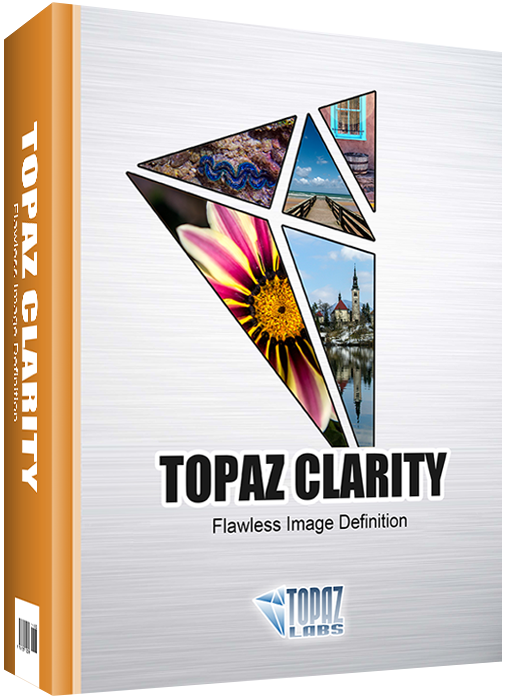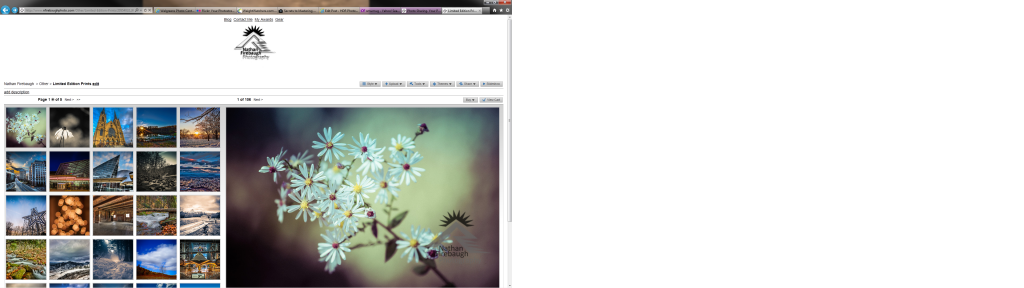My New Favorite Camera Bag
I’ve had this bag for a few weeks now and I’ve given it a workout. So here’s how I have mine setup and my mini MindShift Panorama Review. It fits comfortably and the rotation part works flawless. If you’re a landscape and nature photographer this is the bag!
My setup includes the upper photo insert which holds my Canon 6D with the 17-40mm mounted, a 50mm and my 70-200mm. In the rotational part I have a Canon 60D with the 100mm F2.8 macro mounted and some lens cleaning supplies. This allows me to hike or walk trails shoot handheld with the 60D until I get to a spot where I want to setup my tripod for landscape shots with the 6D. Your tripod mounts on the rear of the bag and they also have a tripod suspension kit if you prefer to carry it that way. It also has the compartment for a hydration bladder up to 3L on the left side and I store my gloves hats and snacks in the upper compartment. Plenty of room but still not too big to weigh you down on a hike! It feels very sturdy and well constructed I would definitely recommend this bag to anyone who’s into adventure!
They offer this bag in two colors Tahoe Blue and Charcoal and there’s an optional rain cover for heavy downpours. (I took mine on a waterfall shoot a few weeks back and It did well keeping my gear dry without the rain cover.)
Check the price of MindShift Panorama on Amazon